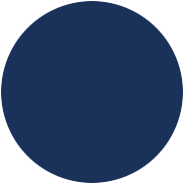English
Live School is your opportunity to study God’s word online!
Around the world there are over 25 000 students who are being trained by the Live School. The curriculum consists of 27 courses that are taught with 242 videos. The courses cover topics like:
- Prayer
- Discipleship
- Spiritual Authority
- Spiritual Gifts
- Theology
- Church Planting
- Study the Bible
- Sharing the Gospel with others
- Missions


Live School is accredited by the South Afican Theological Seminary!
Students who fulfill the academic requirements of Live School, may receive credit from the South African Theological Seminary.
Live School gives you the opportunity to study God’s word, in Arabic and be better equipped to know God, serve God and share His message with others.
How to register for Live School Online Studies
We understand that in some countries security is a problem. When registering, you do not have to give us your real name and location. The only thing we really need is your email address. Here is how to register.
Create an account
Before you can use the online Live School curriculum, you have to create an account. Here are the steps.
- Go to www.liveschoolonline.org.
- At the top of the page, choose your language. Arabic and English is available.
- You will see that it gives you the option to sign in or create a new account. Choose “Create new account”.
- Once you chose that option, it will ask you to create a username and password. Make sure you write these down because you will need it later when you sign in.
- There will be more questions, like your name. You do not have to give your real name if you have any security concerns, but your real email will be needed.
- Once you have entered all the information, click on “Create new account”. At this time an email will be sent to you and you have to go check your email. It will confirm that your account has been created and give you instructions on how to sign in.
Sign in and use of the website
After receiving the email that confirmed your account was created, go back to www.liveschoolonline.org. This time, where it says “Log in”, enter your username and password and click on “Log in”. Now you will have access to the curriculum.
How to go through the curriculum
Once you have logged in, you will see a page called the “Dashboard”. On it, you will see the first course, A1 which is Introduction to missions. Click on A1.
This will take you to a page that will give you an overview of what Introduction to missions as about.
After reading this, scroll down and you will see “Session 1 video” written. Click on the words “Session 1 video” and it will take you to the next page.
On this page you will see the first video for the course. Play the video and watch it to the end. After watching the video, click on “Session 1 notes”. Read the notes and click on “Test 1.1” This will take you to a page where you will be asked to answer 5 questions.
Click on “Attempt test”. Now it will ask you the first question. Choose the answer that you believe is right and click “Next page”. Answer all 5 questions this way.
At the end of the last question, click “Finish attempt” and then “Submit all and finish”. It will ask you if you are sure you want to submit it, click “Submit all and finish” again. If you answered at least 4 out of 5 questions correctly, it will allow you to go to session 2 Video. Repeat the above process for session 2 and it will allow you to watch session 3.
If you fail the test, you can make more attempts until you pass it. It will give you the option to make an other attempt.
When you have finished watching all the videos for the course “Introduction to missions” and passed all the tests, it will allow you to go to the next course, A2 “Intercession”.
To get back to “Dashboard”, go to the top of the page and hold your cursor over “My courses” and choose “Dashboard”
To watch the next course, go to the page “Dashboard” and it will show A2, Intercession as available. Click on A2 and you will see the first video.
There are 242 video sessions which make up 27 courses in the complete curriculum.
Once you have registered
Should you have any technical problems or questions relating to the curriculum, you can contact us through email at support@liveschoolonline.org.